The SLC mass-notification system powered by RAVE provides critical campus safety notifications. It is NOT a marketing channel.
- Step One: Sign into your profile page with your sl.on.ca account, using this link: https://www.getrave.ca/login/stlawrencecollege
- Step Two: On the My Account tab, add mobile number(s), landlines, and additional emails you wish to receive updates to. We strongly encourage you to list your mobile number for direct communication and to select all campuses you will attend in your time with SLC.
- Step Three: Go to the Opt-In List tab of your profile and select all campuses you wish to receive updates for. You must complete step three to receive updates. All updates are campus specific.
Please see the screenshots below for further directions:
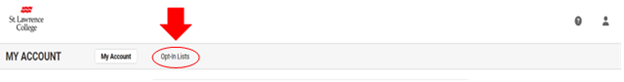
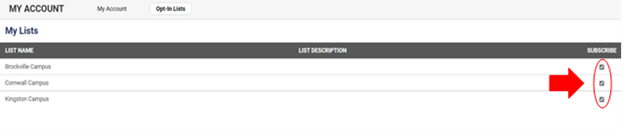
No user fees are charged by SLC. However, you may incur message and data rates as per your cellular provider contract.
You will only receive messages for campuses you select on the Opt-In List of your profile.
*See FAQ – “How do I sign up for the SLC mass notification system?” for more information.
Safety notifications will be released strictly on an as-needed basis.
No, you only need to sign up once.
If at any time you wish to stop receiving SMS Text Messages, text the word STOP to 67283.
No, you cannot respond to messages from the SLC mass-notification system. Incoming text messages are not monitored.
No, you cannot report an incident with the mass notification system. Incoming text messages are not monitored. Please see our Security and Emergency Procedures | Services page for additional information on how to report an incident.